Business Objective
Softnotions provided an Android application where users can virtually try on different items in their closets. iStyle is a styling application that allows users to select from each category of clothes and virtually try them on. The idea is to give the feel of flipping through a closet (The same idea as flipping through the music albums on iTunes or iPod).
The user will have a few images of their face that can merge with the outfit. So we will have two sets of images; face and outfit. These have been positioned already in our application. We can select from both and compare how it looks on us.

Softnotions provided an Android application where users can virtually try on different items in their closets. iStyle is a styling application that allows users to select from each category of clothes and virtually try them on. The idea is to give the feel of flipping through a closet (The same idea as flipping through the music albums on iTunes or iPod).
The user will have a few images of their face that can merge with the outfit. So we will have two sets of images; face and outfit. These have been positioned already in our application. We can select from both and compare how it looks on us.

Business Challenges
Since the pictures were used in 2D format, the quality was a bit of a challenge for the iStyle application. While virtually trying the products through the application quality is important to understand the exact appearance. We want every visitor to take our product home with them so, we make it a point that everything looks genuine. There was a challenge while accessing the pictures from different platforms such as mobile or web.
Solutions Proposed
Softnotions provided a solution to improve the quality of images to make them look real. We also provided a solution where the application saves all data in the local database. The picture will be saved in the device’s gallery, from where it will be retrieved and accessed from within the application. The application also allowed cloud access so that the pictures can be accessed from anywhere. The images that are merged and saved can be shared on social media. Softnotions also provided the solution to allow adding the images directly to the gallery instead of saving them in a separate section. Another aspect that was focused on was providing high-quality images by improving picture quality, sharpness and contrast. If there are blur effects in pictures then it’s high time to use software to improve the picture quality.
Features
 Add Items
Add Items
 Choose an Outfit
Choose an Outfit
 Choose from Favs
Choose from Favs
 Be a Fan on Facebook
Be a Fan on Facebook
 Edit Profile
Edit Profile
 Tell a friend
Tell a friend
 Instructions
Instructions
Add Items: Provides the user with an option to add a picture either by taking a camera picture or from the image gallery in the device. When you press the ‘add item’ button, a popup window will appear that lists both “using the camera” and “from gallery”. Users need to select which option to use. Using the camera, the user can take a picture and save it according to the categorizations provided. If the user wants to add a picture from the gallery, they can move to the default gallery of the device and add a picture from there.
Choose an Outfit: Is an option provided for the user to find the perfect combinations for their clothing. Users can select clothes from the categories provided and find perfect matches for outfits by adding other outfits to the selected one. For example, if the user selects the image of an outfit (say top), at first she can add skirts or other bottom outfits to that selected top and see if it matches with the selected top or not. If the user thinks she has found the perfect match, she can save that combination to her faves.
Choose from Favs: Is an option to view the previously added combinations. Here the user will be provided with an option to share those favorites on Facebook and Twitter.
Be a Fan on Facebook: This option allows the user to the iStyle page on Facebook, and they can follow that page later on. This will help users to log in to the Facebook profile of the iStyle page and can able to subscribe to that page.
Edit Profile: The user can save a profile by entering the name and email id. An option to change the profile picture will also be provided. The user can browse pictures from the gallery and set them as their profile picture. There won’t be any login option for our application.
Tell a friend: Is the option to inform your friends about iStyle through email. This option will take you to the default mail application that you use to send an email with your android device.
Instructions: It give general instructions on how to use the iStyle app.
Business Benefits
The application benefited the retailers on a large scale. iStyle was a cost-effective solution for the retailers. They were able to market or sell the products through the application. Softnotions has provided two types of solutions. One is a cloud service solution in which the pictures are available when required. The second one is a local application, which maintains the pictures in a database and allows the user to access them from there only.
The business was transacted through the application itself and hence was a cost-effective option for the retailers. It was an easy way out to cut production costs, by using software that could deliver high-quality pictures. The application helped customers to see the product before buying, hence making it easier for them to buy the right product. The application also allowed internet marketing due to which the business has a huge reach. Customers could view products online and buy the ones they liked.
Tools and Methods
![]()
Slack for team conversations/
meetings/share documents
![]()
Proto.io for prototype
screen interfaces
![]()
Luidchart for visualizing
diagrams/ Architecture
![]()
Git for source code
management
![]()
Jira for project
management
![]()
Figma for build
digital products

Programing language:
Android SDK

Database: SQ Lite
Summary
iStyle is user-friendly and simple in its design. It is highly interactive and features a strong dedication to quality. iStyle is the most practical fashion application and features real clothes from the latest trends in an easy-to-use package. One can take a snapshot of your combination and email your friends to see or keep it for future reference. It is an exciting intuitive interface where one can tap, pinch and shake. You can discover and develop your fashion sense and taste. With iStyle, one can explore combinations in style and color. You can create beautiful outfits in seconds.
Softnotions is a team of experienced, talented, and innovative professionals with a common goal: to empower your business. Quality is at the heart of what we do and is tangible in our products, services, and interactions. In everything, we endeavor to demonstrate our commitment to quality through ongoing improvements of processes, systems, and customer care excellence. We are loaded with talented individuals with diverse backgrounds that come together in a cohesive and cooperative environment to collaborate effectively towards our clients’ goals! We not only provide solutions for today’s needs but also for tomorrow’s challenges.